Top Tips to Easily Create Service Area Map for Your Business
Creating a service area map is essential for businesses that want to visually represent the regions they serve. This blog post will show you how to Create Service Area Map that helps your business optimize operations and improve customer satisfaction. Read on for step-by-step instructions and useful tools to make the process easy and efficient.
Ultimaps Studio is a map visualization tool that allows you to create and customize maps and charts right in your browser. Sign-up is not required.
Key Takeaways
-
Service area maps visually define geographical regions a business serves, enhancing presence and recognition while providing valuable insights for planning.
-
Utilizing service area maps improves local SEO, customer trust, and resource management, leading to increased local exposure and satisfaction.
-
Various tools are available for creating service area maps, each offering unique features to enhance accuracy, visual appeal, and user engagement.
Understanding Service Area Maps

A service area map visually represents the geographical regions your business serves, acting as a blueprint for service delivery. A service area refers to regions that include all accessible streets within a specific impedance, such as time or distance. For instance, if a “Minutes” attribute is chosen as impedance, the service areas are created based on the time it takes to travel within that region.
Service area maps help businesses build presence and recognition in specific regions. They allow customers who are not physically near a business to find it if they are within the service area. Including ZIP codes and neighborhood details in a service area map helps users make informed choices about businesses to engage with. Additionally, service area maps can identify the amount of land, number of people, or quantity of resources within a neighborhood, providing valuable insights for business planning.
The direction of analysis, whether toward or away from the facility, can also affect the service area analysis. This means businesses can strategically plan their service areas to maximize reach and efficiency. Understanding how variable traffic speeds and other factors affect calculations allows businesses to create more accurate and effective service area maps.
This understanding ensures local businesses can better serve customers and optimize operations for an online business.
Key Benefits of Using Service Area Maps
Service area maps enhance your chances of appearing in local search results and google search results, boosting local SEO efforts. Service-based firms benefit from well-defined service area maps through increased local exposure and visibility. This is vital for businesses aiming to attract local customers and establish a strong presence.
Service area maps build customer trust by offering quick access to essential business information. Prospective customers can easily assess if your business can meet their needs promptly by referring to the service area map. This transparency leads to better customer satisfaction and loyalty, as customers feel more confident in their choice.
Strategically, service area maps are valuable for defining geographical reach and improving resource allocation. An accurately defined service area leads to better management of resources, ensuring that you can meet customer demands efficiently. Overall, service area maps inform customers, improve search rankings, and build trust, contributing to broader business success.
Tools for Creating Service Area Maps

Many tools, including a line tool, are available for creating effective service area maps, each with unique features and benefits. Google Maps allows businesses to customize service area boundaries, though it may require technical knowledge or professional help.
Ultimaps is another powerful tool, providing users with the ability to create color-coded maps of countries, provinces, and counties. The free tier of Ultimaps includes unlimited maps, export to PNG, and the ability to publish and share a new map and interactive maps via link.
Visme integrates graphics and statistics into visually appealing, interactive maps, making it a great option for businesses looking to present data attractively. Felt is a collaborative mapping tool that enables users to create personalized maps quickly.
Mapme is designed for users to create layered maps without needing coding skills, making it accessible to a wider audience. Mapbox offers highly customizable interactive map creation tools, popular with high-profile clients, though it still requires some knowledge and comes with costs.
Each of these tools offers specific features tailored to different needs. For instance, Ultimaps supports creating detailed maps for each American state divided by counties. Leveraging these tools enables businesses to create precise, visually appealing service area maps, enhancing operational efficiency and customer engagement.
How to Create a Service Area Map
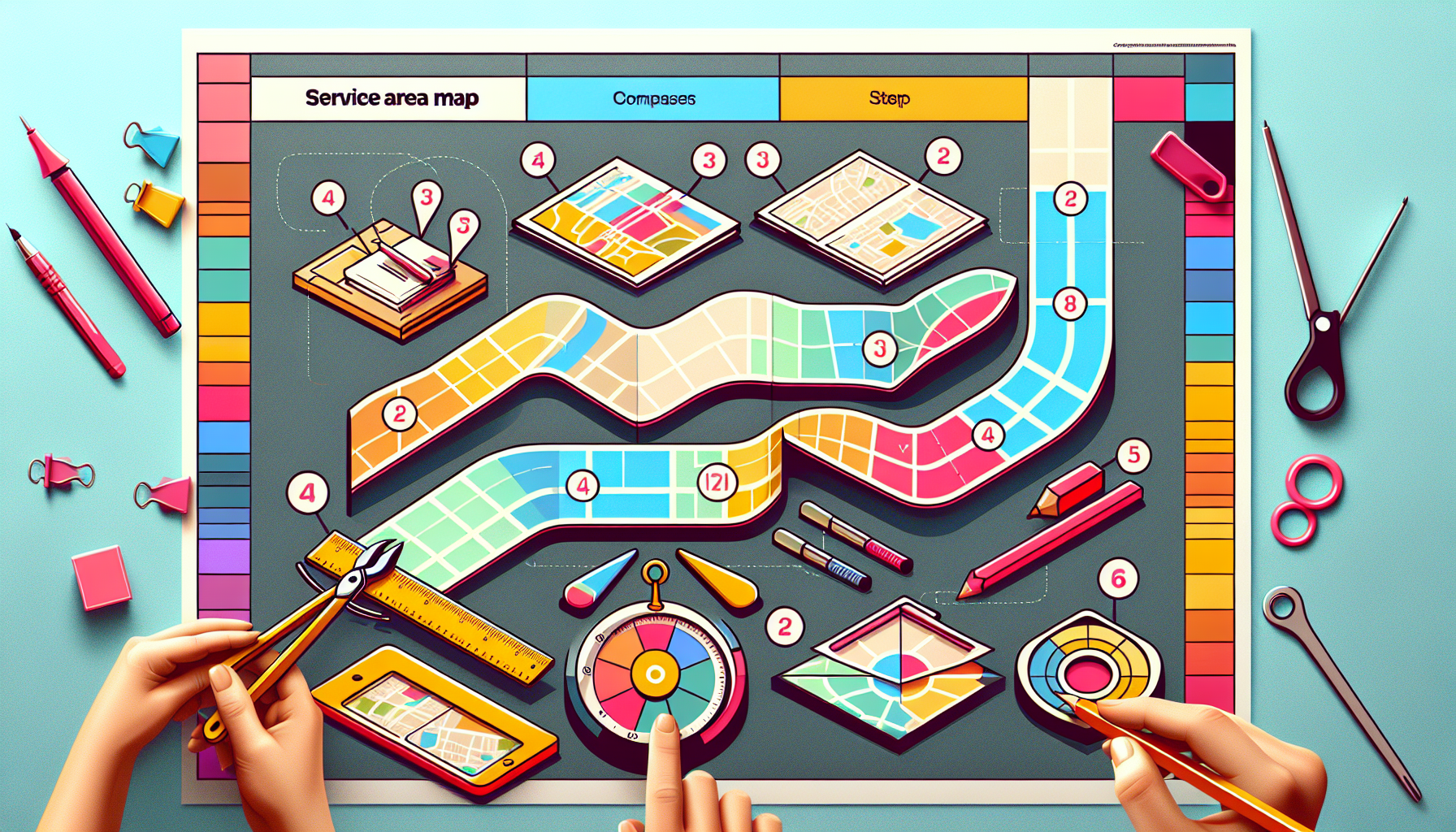
Creating a service area map starts with identifying specific geographical boundaries that represent your business’s reach. This process can benefit significantly from integrating customer and market data to ensure the service area map is as accurate and effective as possible.
Follow a structured approach that includes defining your service region and customizing the map to make it informative and visually appealing. This ensures the map is accurate and engaging for users. From this point forward, we'll be using Ultimaps as our primary tool.
Defining Your Service Region
The first step is defining your service region. You need to evaluate factors such as your target audience, demographics, and competition to ensure a well-suited service region. Demographic considerations can significantly influence customer engagement, impacting the effectiveness of your service region. Utilizing existing customer data, market research, and competitor analysis helps construct an accurate service area map.
Identifying geographic locations with service weaknesses allows businesses to target service gaps for better coverage. Competitor analysis can uncover underserved areas, presenting opportunities for expansion. Visualizing potential new service expansions with service area maps can reveal analyzed service gaps and guide strategic decisions.
Customizing Your Map
Start by coloring states or counties manually or using AI to visualize the areas you serve.
Enhance your map by customizing features such as titles, colors, and customer information to improve visual appeal. Adding labels, descriptions, or extra statistics can make the map more informative and user-friendly. Including a legend on the map helps clarify what each color or pattern represents, thus improving its usability.
Interactive features can make the map more engaging. Enhancing visual elements like colors and labels can significantly improve user engagement and comprehension. By making these customizations, you ensure that your service area map not only serves its purpose but also attracts and retains user attention.
Enhancing Your Service Area Map with Data
Adding data layers to your service area map can significantly improve functionality and provide deeper insights. Customer data can be imported into mapping tools for analysis, aiding in strategic decision-making. Analytics tools can assess the effectiveness of your map, ensuring it meets business goals.
Incorporating relevant data into your map provides valuable insights and improves decision-making. This practice ensures that your map is not only a visual tool but also a strategic asset that supports your business operations.
Adding Interactive Elements
Interactive elements like tooltips and popups enhance the user experience by providing extra information without cluttering the map. These features encourage engagement by allowing users to interact with the map and discover available services.
Tooltips and popups can be integrated to deliver additional information, making the map more informative and user-friendly.
Adding Pins to the Map
Pins can highlight specific locations, making it easier for customers to identify important points. These pins can be enriched with interactivity layers, allowing users to see additional information when they hover over or click on the pins.
Embedding and Sharing Your Service Area Map

Once the map is created, sharing it is the next crucial step. Share your map by clicking ‘Preview and Share’ and then ‘Publish’ to get a shareable link. Embed the map on your website using an iframe with the code found in the ‘Preview and Share‘ section.
Alternatively, you can export your map in PNG or SVG formats and utilize it wherever necessary.
Use social media to showcase your map and engage with your audience. Incorporate your map into digital marketing efforts like email campaigns and online advertisements.
Maintaining and Updating Your Service Area Map
Regular updates to your service area map keep it relevant to market changes and consumer needs. Creating a service area map typically involves revisiting steps multiple times. Regular assessments ensure the accuracy of your map, keeping it aligned with business objectives.
Customer insights should play a crucial role in revising your service area map. Monitoring demographic and economic shifts can also provide valuable information for updates. Maintaining and updating your map ensures it continues to serve your business effectively.
Promoting Your Service Area Map

Promoting your map maximizes its impact on your business. Social media is a powerful tool for boosting engagement and awareness. Share your map on social media by generating a link and customizing the post with engaging text.
Incorporating your map into digital marketing helps reach a wider audience and drive more traffic to your business. This promotion can enhance your visibility and attract new customers, ultimately contributing to your business’s growth.
Summary
In summary, creating a service area map involves defining your service region, customizing the map, enhancing it with data, and promoting it effectively. By following these steps, you can ensure that your business reaches the right customers and operates efficiently. Service area maps are valuable tools that enhance local SEO, customer trust, and strategic planning, contributing to overall business success.
Ultimaps Studio is a map visualization tool that allows you to create and customize maps and charts right in your browser. Sign-up is not required.
Frequently Asked Questions
What is a service area map?
A service area map is a visual tool that delineates specific geographical regions served by a business, enabling effective analysis and optimization of operational reach.
What tools can I use to create a service area map?
You can create a service area map using tools such as Google Maps, Ultimaps, Visme, Felt, Mapme, and Mapbox, each providing distinct features suitable for your needs. These options will help you effectively visualize your service area.
How can I enhance my service area map with data?
Enhancing your service area map can be achieved by incorporating customer data, adding relevant data layers, and utilizing analytics tools for assessment. This approach enables better decision-making and a clearer understanding of service areas.
How do I share and embed my service area map?
To effectively share and embed your service area map, obtain a shareable link and use an iframe to embed it on your website with appropriate dimensions. This allows for easy access and visual integration of your map.
Why is it important to maintain and update my service area map?
Maintaining and updating your service area map is crucial to ensuring its accuracy and effectiveness in meeting market changes and consumer needs. Regular updates help you stay competitive and better serve your customers.
Published Oct 29, 2024