Getting Started with Ultimaps Studio
Ultimaps is a map visualization tool that allows you to create visualizations around geographic maps, like the map of the United States or the map of the World. You can color-code these maps based on your data or paint them manually by handpicking colors for specific regions, place pins and add extra layers such as annotations, free text layers and drawings.
Ultimaps allows you to create vector maps of specific geographic areas and regions. We do not use Google Maps or any other map provider and all your maps are rendered on your device.
This article will give you a quick overview of the core features of Ultimaps and help you get started with the Ultimaps Studio.
Ultimaps Studio
Each visualization you create in the Ultimaps Studio is built around a canvas, where you'll find your chosen map and all the tools you need to customize it.
You have complete freedom to draw directly on the canvas, adding text, lines, and shapes to further enhance your visualization.
Your work is automatically saved, ensuring you can pick up where you left off at any time.
Ultimaps currently supports three types of map charts:
- Illustration Maps
- Category Maps
- Choropleth Maps
Illustration Maps
These maps are perfect for showcasing specific regions or highlighting areas of interest without the need for data. For example, you could color-code the states where your company has a presence, or highlight key geographic features for a travel guide.
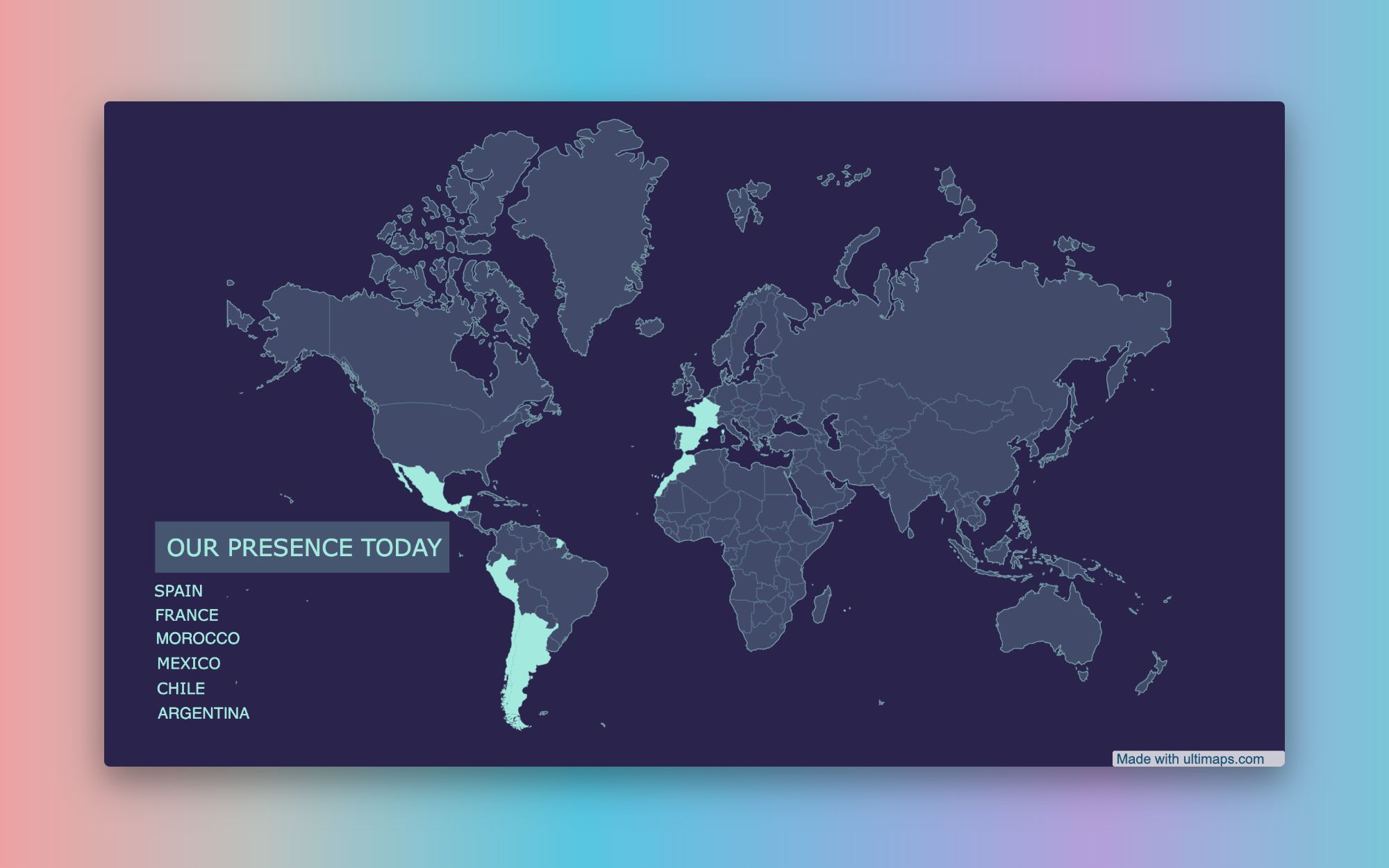
Category Maps
Category maps are perfect for situations where you want to visually represent data that fits into distinct categories. For instance, you could color-code a map of the United States to show the distribution of different political parties, or highlight regions with different levels of economic activity.
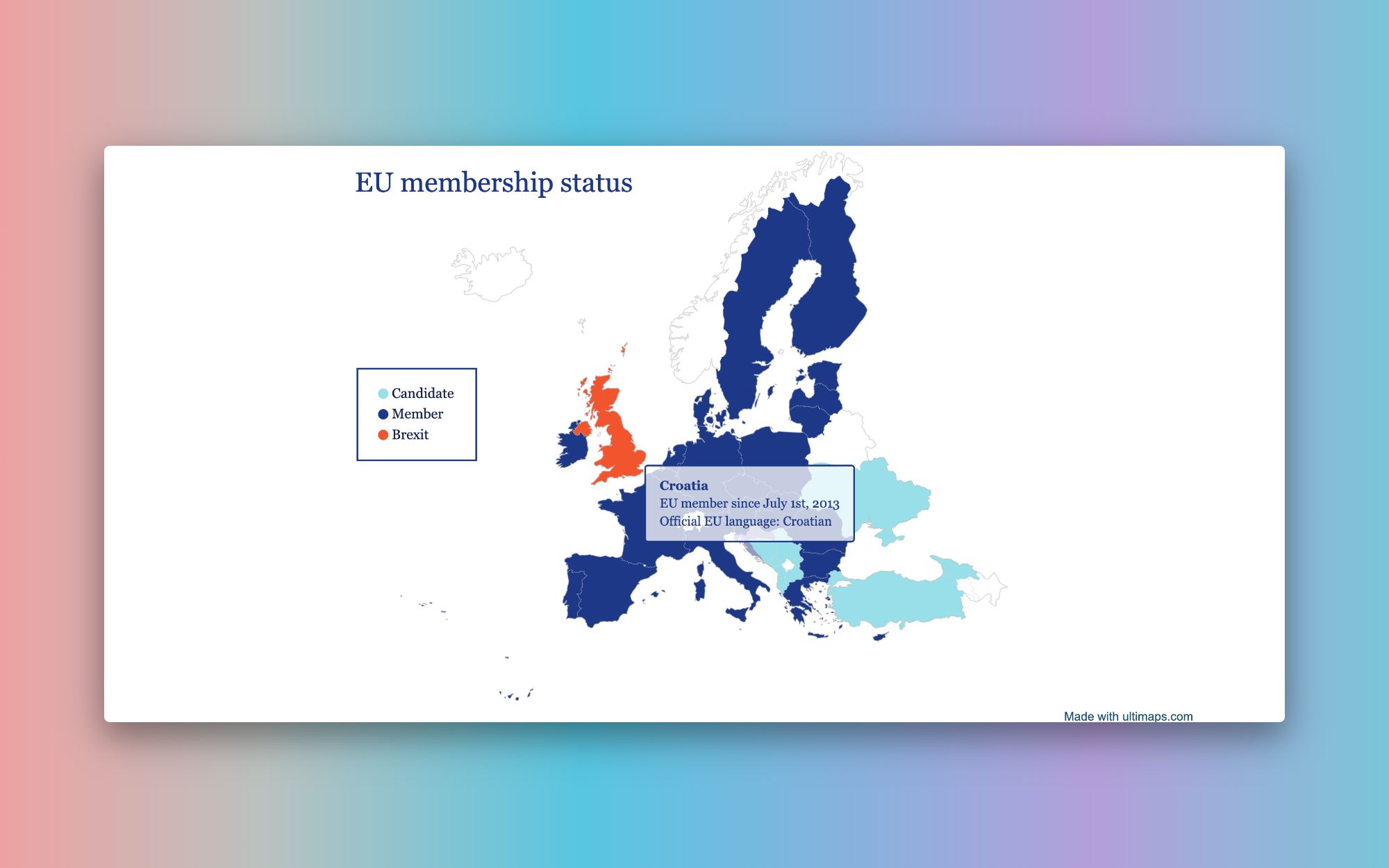
Choropleth Maps
Choropleth maps use color gradients to represent numerical data. They are excellent for displaying information like population density, income levels, or disease prevalence. Imagine showcasing the distribution of COVID cases across the globe, or highlighting regions with high levels of air pollution.
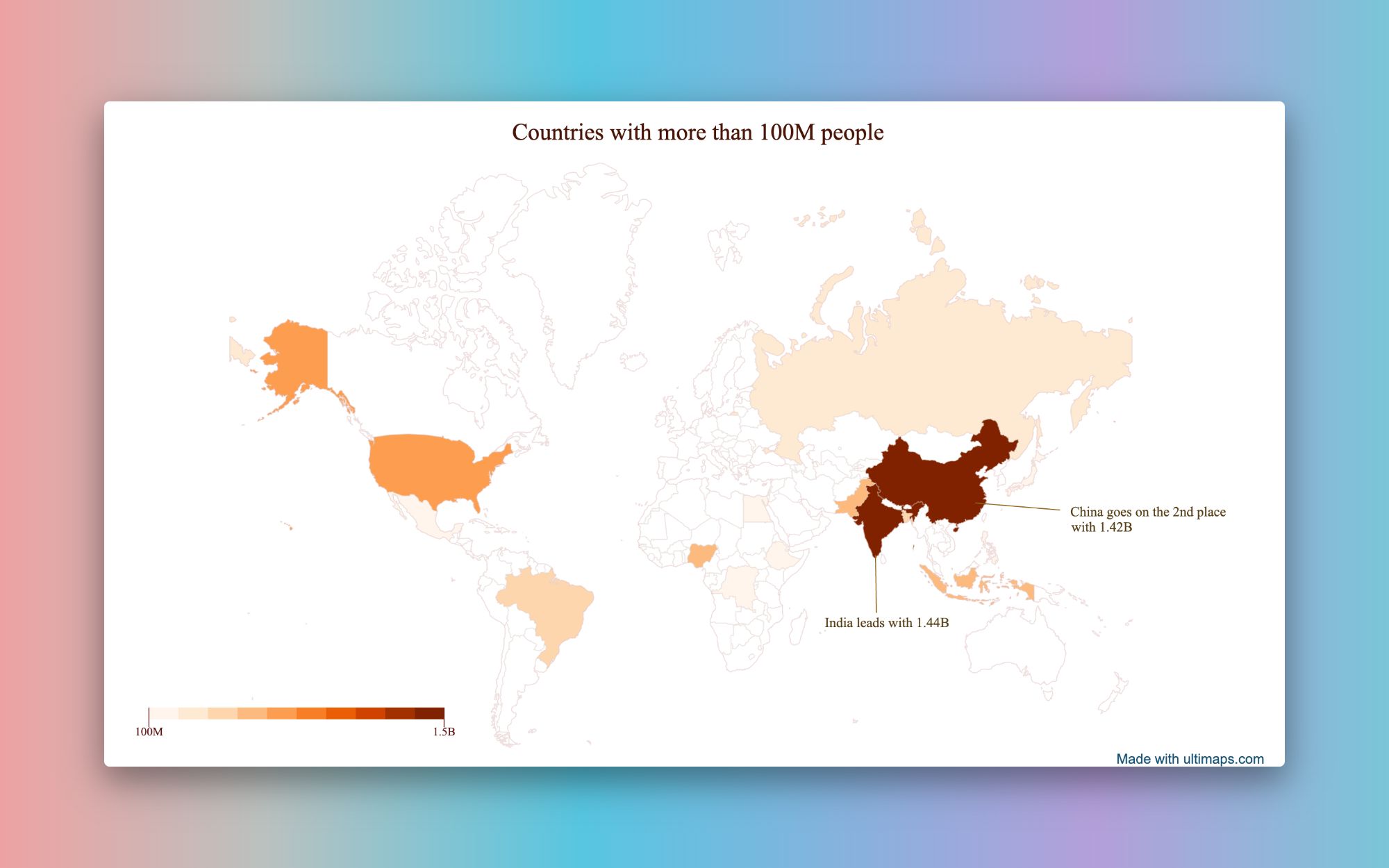
Data Import Options
Ultimaps makes it easy to import your data. We support a variety of data sources for your maps, including:
- Excel and CSV files
- Google Spreadsheets
- Notion Tables
- AI Prompt
Customization Options
You have complete control over your map's appearance. Customize colors and fonts to match your brand or style preferences. Add drawings like text, lines, and rectangles to enhance your map and highlight key areas. Choose from our selection of predefined themes to give your map a polished look, or create your own custom style to express your unique vision.
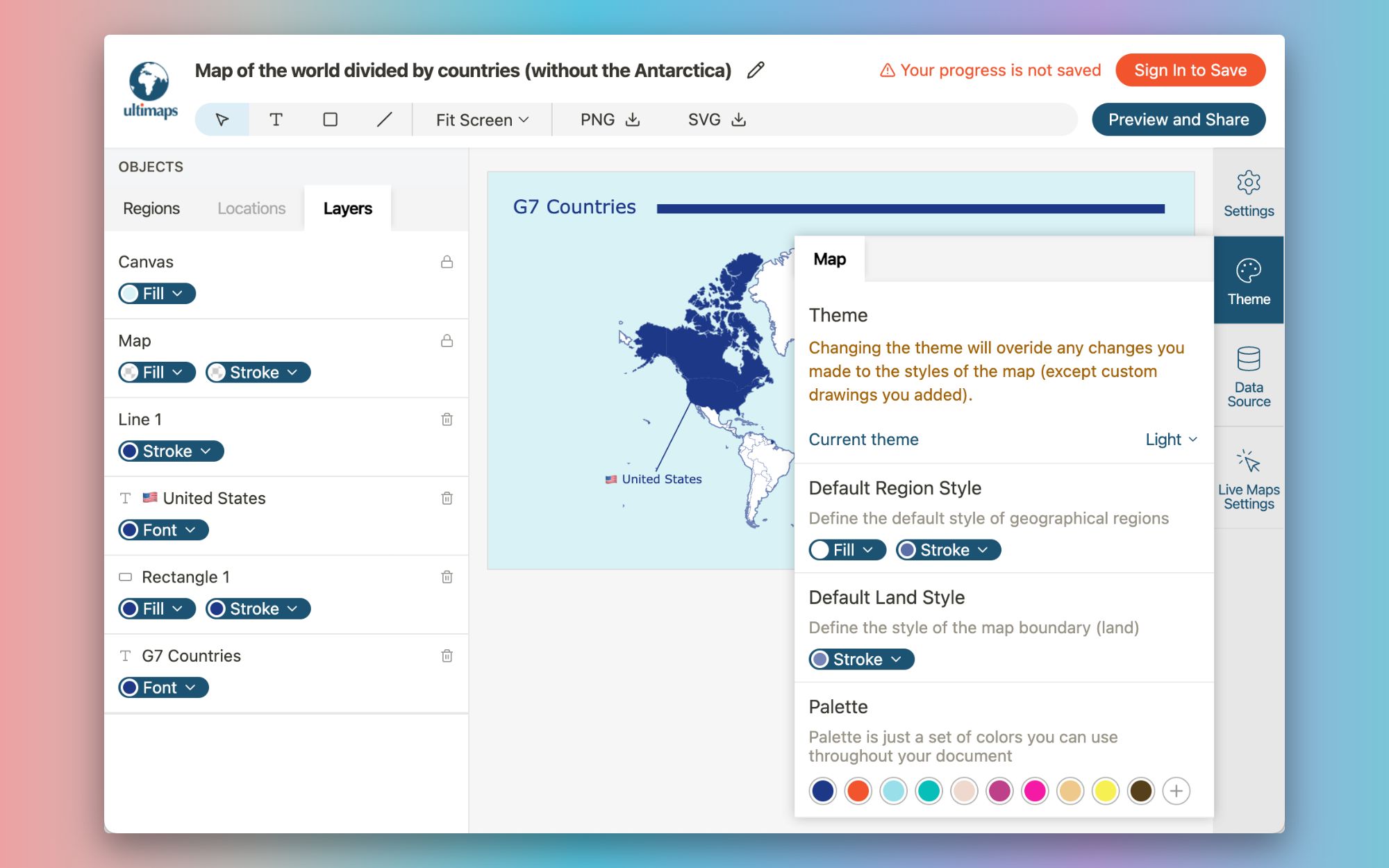
Interactive Maps
Take your visualizations to the next level with interactive elements like tooltips and popups. These features allow you to display additional information about specific regions on your map.
Imagine a map of the United States where users can hover over a state to see its sales figures, or click on a country to see detailed information about its demographics.
Tooltips appear when your users move their mouse over a region, while popups are triggered when they click or tap on the region. You can use the same data source that powers your map to provide content for tooltips and popups. For example, you can create an Excel file with three columns: region name, data value for that region, and additional information you want to display in the tooltip or popup.
Once you've created your visualization, publish your map and generate a unique link to share with your audience. You can also embed your map directly into your website, seamlessly integrating it with your content.
this is interactive map - open in a new tab
Please note: Sharing and embedding your maps requires signing up for an account, allowing us to securely store your map settings.
Get Started Now
We hope this overview has given you a good understanding of what Ultimaps can do. Ready to start creating your own map visualizations? Head up to https://studio.ultimaps.com/ and craft your first map. No signup required.