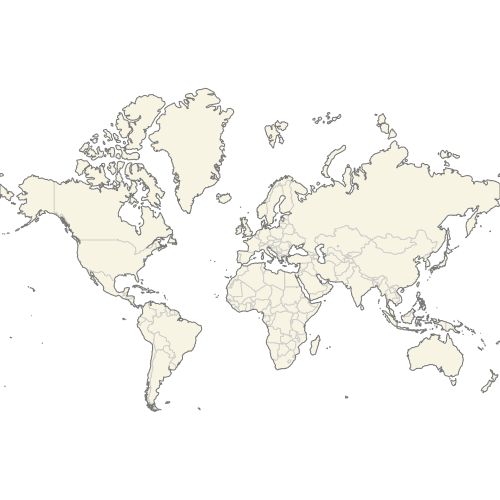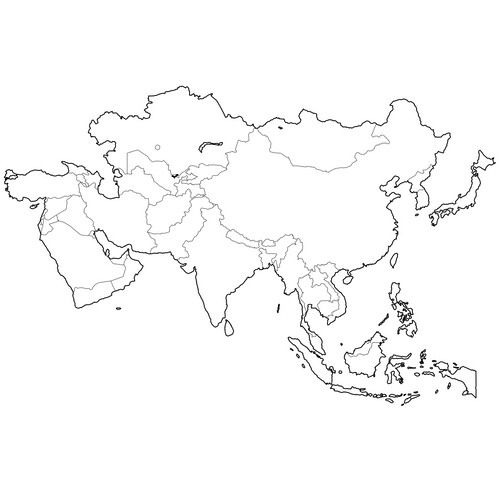Colored Map of Asia with Labels (Dark Theme)
Map of Asia
Create a custom map of Asian countries and export it as a printable format or for use in your publication or presentation. Color countries based on your data and place pins on the map to highlight specific locations. Alternatively, develop an interactive map to share or embed on your website.
Map Details
This map supports labels.
This map is divided into 50 countries:
- Afghanistan
- Armenia
- Azerbaijan
- Bahrain
- Bangladesh
- Bhutan
- Brunei Darussalam
- Cambodia
- China
- Cyprus
- Dem. Rep. Korea
- Georgia
- Hong Kong
- India
- Indonesia
- Iran
- Iraq
- Israel
- Japan
- Jordan
- Kazakhstan
- Kuwait
- Kyrgyzstan
- Lao PDR
- Lebanon
Check out the related maps below if you're looking for a different map of the same geographic region.
Download Map of Asia
Below you can download free printable Map of Asia in high resolution PNG or SVG formats.
If you need different colors or features, you can customize this map in Ultimaps Studio.
Updates
Jul 22, 2014:
- Added map of Asia