Ultimaps Jun'25 Release: Smarter Pin Labels, Enhanced Editing, New Themes and Templates
The first half of 2025 brought significant improvements to Ultimaps based on your feedback. Here's what we've added to make custom map creation even more intuitive.
Pin Labels Get Smarter
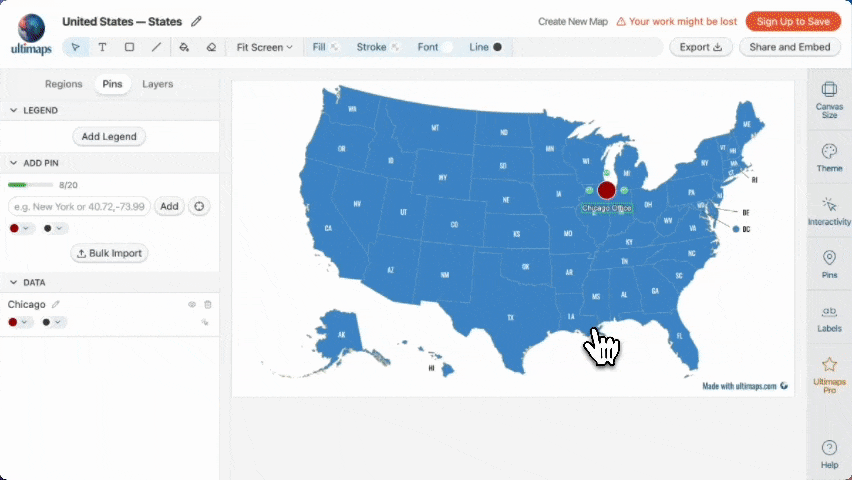
Working with pin labels is now more flexible and visual. You can add and position labels directly on the map without switching between panels or menus.
When you move a label away from its pin, our algorithm automatically draws a connecting line. This keeps your maps clear even when labels need to sit in different positions for better readability.
Pin labels now have independent styling options. Select any label and use the toolbar to adjust its appearance separately from the pin itself. We've also added outlined font styles, which help labels stand out against busy backgrounds or varied color schemes.
Edit Objects Directly on the Map
The Studio experience now works like other visual editors you're familiar with. Instead of hunting through sidebars and panels, you can select and modify objects right on the map canvas.
This change makes the editing process more intuitive, especially for users coming from design tools or other mapping software.
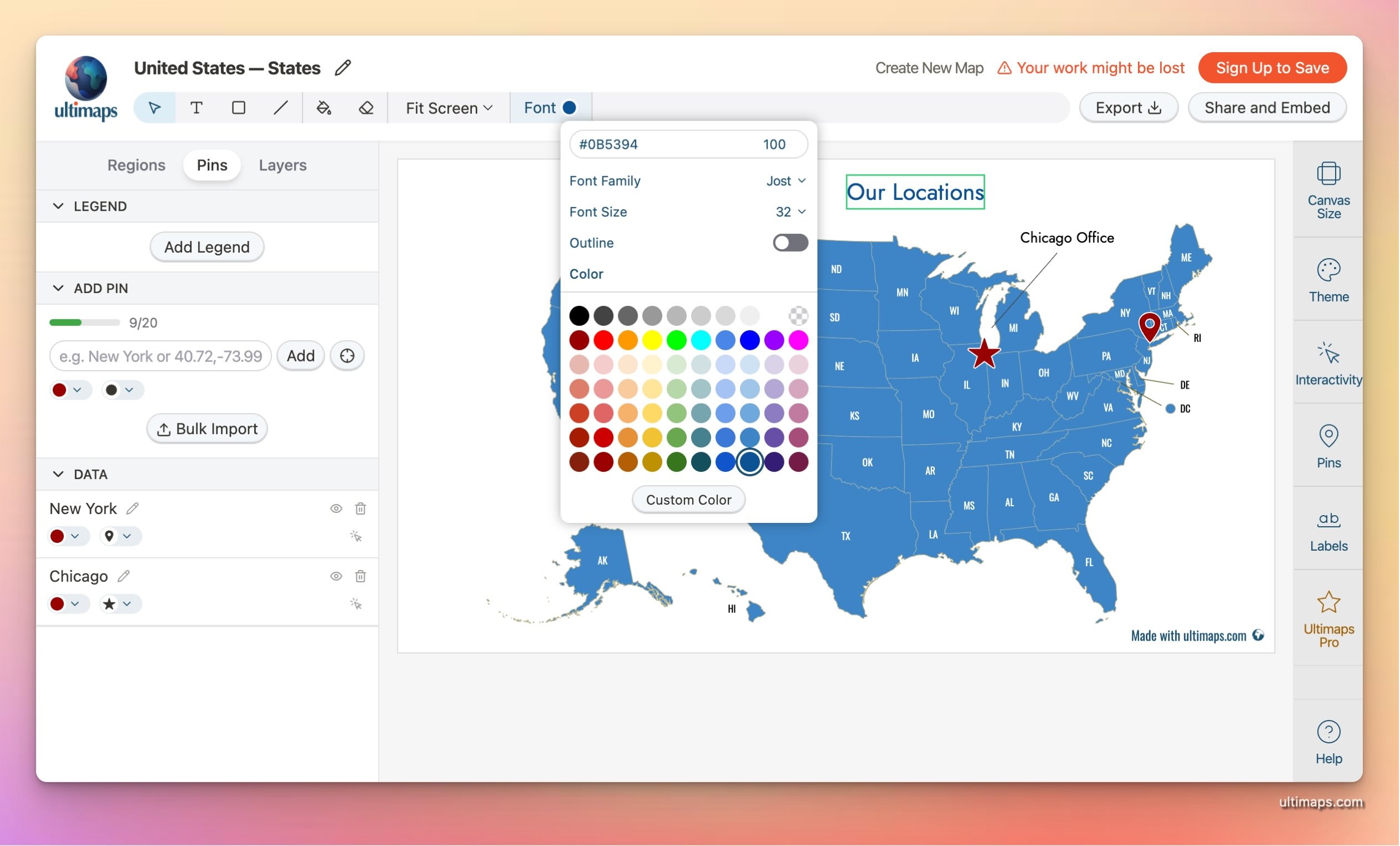
Two New Visual Themes
We've refined our existing themes and added two new options to the collection:
- Outline theme
- Maritime theme
Both themes follow the same customization principles as our existing options, so you can adjust colors and styling to match your brand or project needs.
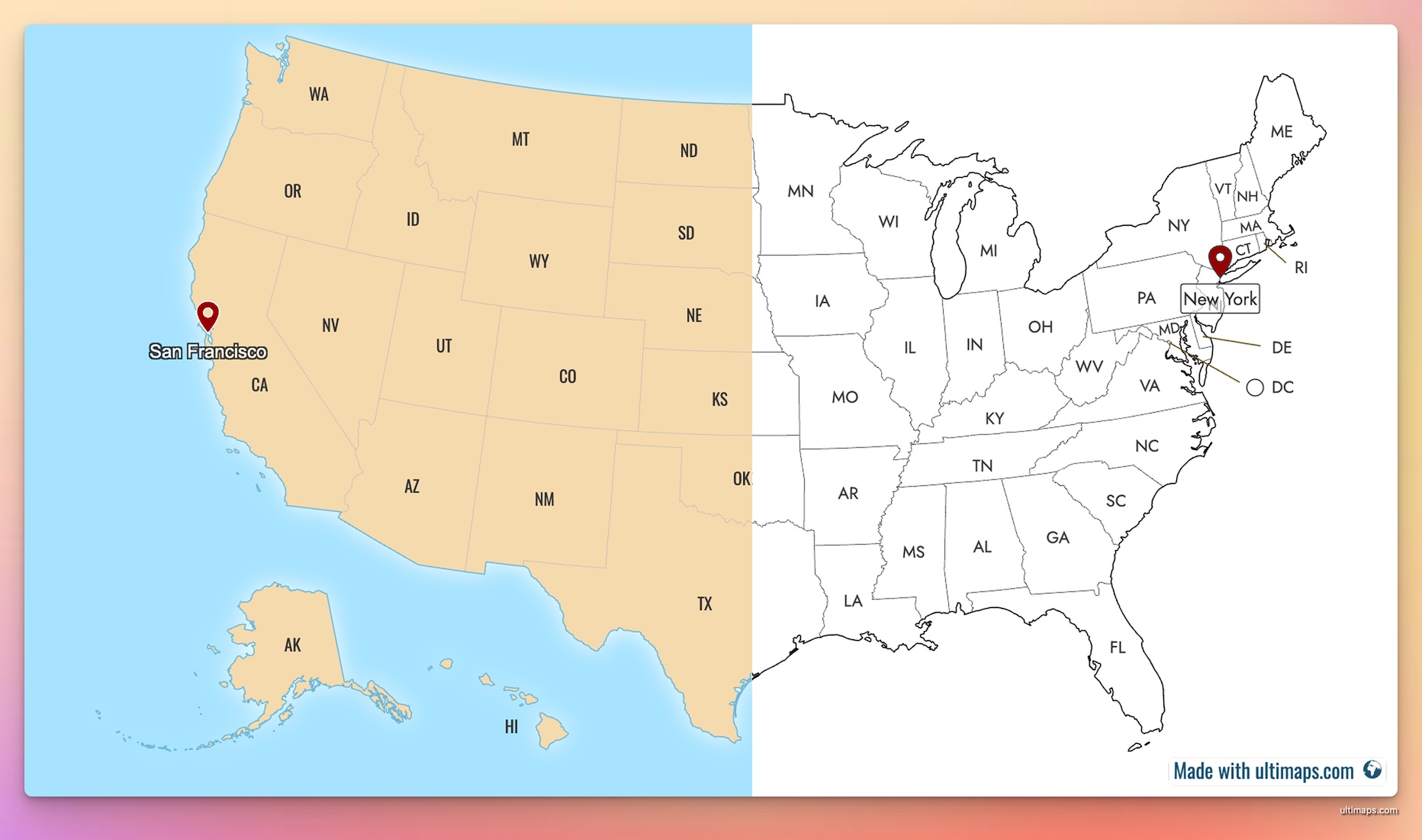
Template System for Professional Users
Professional accounts can now create reusable templates. If you regularly produce maps with consistent styling, branding, or layout requirements, templates save setup time for each new project.
Create a template once with your preferred colors, fonts, and layout, then apply it to new maps instead of rebuilding the same style choices repeatedly.
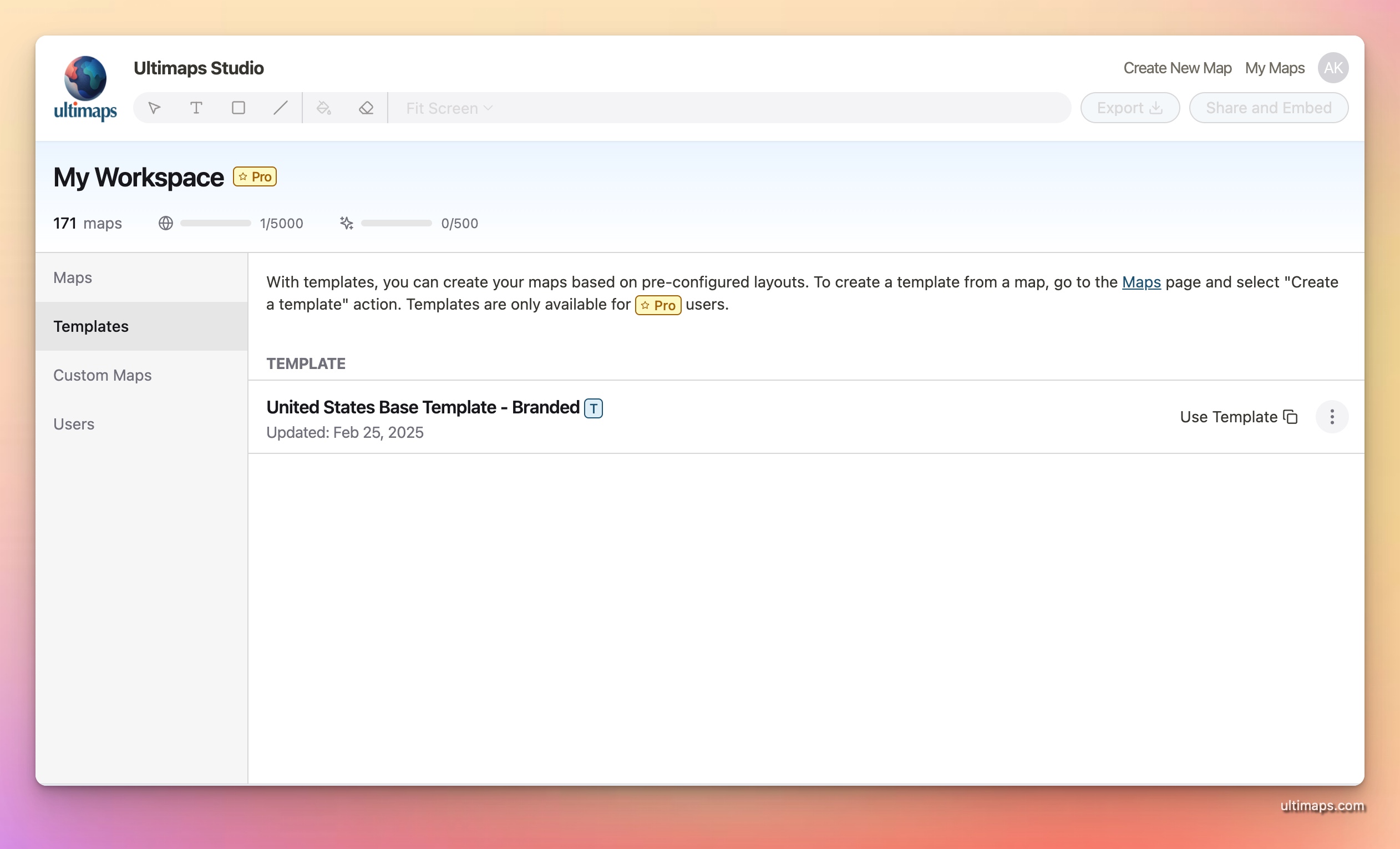
Choropleth Maps with ColorBrewer Palettes
Choropleth mapping now includes palettes designed by Cynthia Brewer. These scientifically-tested color schemes improve data readability and accessibility.
The ColorBrewer palettes are organized by data type, sequential, diverging, and qualitative, making it easier to choose appropriate colors for your specific dataset.
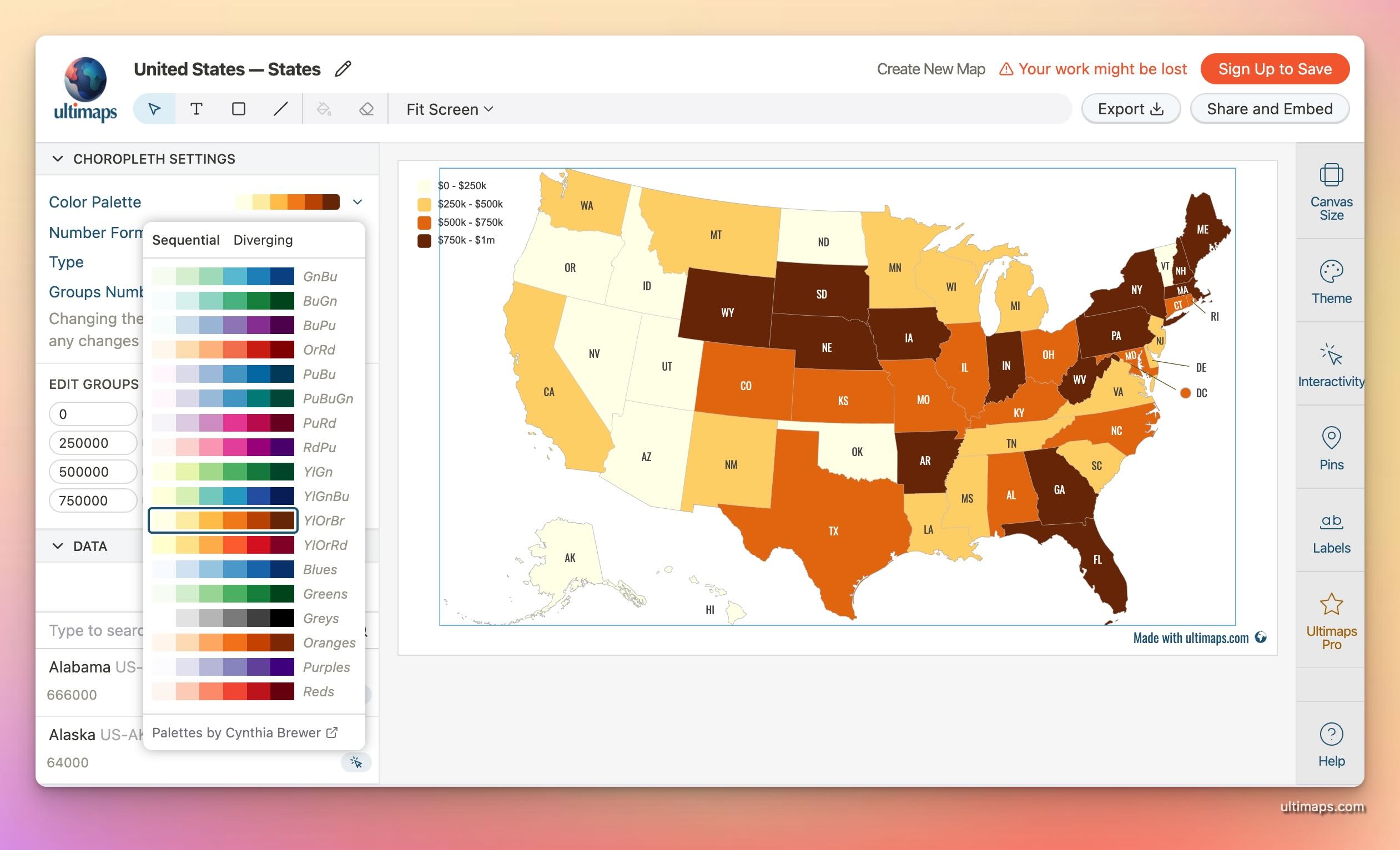
Expanded Map Library
We've added six new maps to the library:
- Map of New England
- Map of USA, Canada and Mexico
- Map of Netherlands Provinces
- Map of Belgium Provinces
- Map of Norway Counties
- Map of Poland Provinces
Each map includes the same customization options as our existing library, with support for both manual coloring and data import workflows.
Summary
These updates address the most frequent requests from our community. We're continuing to expand both the technical capabilities and map library based on your feedback.
If you have suggestions for new features or maps you'd like to see added, let us know by clicking the "Help" button in the bottom-right corner of the editor.
As always, happy mapping!
Published Jun 26, 2025